Lunch break, plotting traffic injuries with datashader
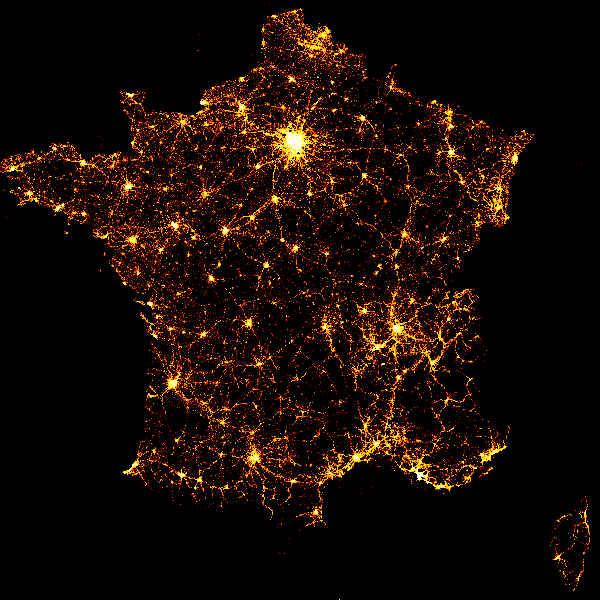
Well I love the datashader Python package and I am always happy to use it on some interesting datasets. I recently came across a traffic injury database for french roads, which happens to have some geographical coordinates. This comes from the open platform for french public data. So in this notebook, we are going to plot all the georeferenced collisions that ocurred over 13 years in mainland France.
Disclaimer: this notebook was written during lunch break (Q&D style).
Imports
import subprocess
import pandas as pd
import datashader as ds
from datashader import transfer_functions as tf
from colorcet import palette
import matplotlib
import matplotlib.pyplot as plt
plt.style.use('seaborn')
%load_ext watermark
%watermark -v
CPython 3.8.1
IPython 7.11.1
%watermark --iversions
matplotlib 3.1.2
pandas 1.0.0
datashader 0.10.0
Collect the CSV files
The coordinates can be found in the caracteristiques_20??.csv files. I did not try to scrap the web page but just gathered the urls for each year into a list:
files = [
['https://www.data.gouv.fr/fr/datasets/r/6eee0852-cbd7-447e-bd70-37c433029405', 2018],
['https://www.data.gouv.fr/fr/datasets/r/9a7d408b-dd72-4959-ae7d-c854ec505354', 2017],
['https://www.data.gouv.fr/fr/datasets/r/96aadc9f-0b55-4e9a-a70e-c627ed97e6f7', 2016],
['https://www.data.gouv.fr/fr/datasets/r/185fbdc7-d4c5-4522-888e-ac9550718f71', 2015],
['https://www.data.gouv.fr/fr/datasets/r/85dfe8c6-589f-4e76-8a07-9f59e49ec10d', 2014],
['https://www.data.gouv.fr/fr/datasets/r/18b1a57a-57bf-4bf1-b9ee-dfa5a3154225', 2013],
['https://www.data.gouv.fr/fr/datasets/r/b2518ec1-6529-47bc-9d55-40e2effeb0e7', 2012],
['https://www.data.gouv.fr/fr/datasets/r/37991267-8a15-4a9d-9b1c-ff3e6bea3625', 2011],
['https://www.data.gouv.fr/fr/datasets/r/decdfe8c-38ff-4a06-b7fc-615785f2914d', 2010],
['https://www.data.gouv.fr/fr/datasets/r/fdfacdb9-f48e-4759-bae5-48d063216acb', 2009],
['https://www.data.gouv.fr/fr/datasets/r/722ebb99-c8b2-4635-bf8d-125dd280ee42', 2008],
['https://www.data.gouv.fr/fr/datasets/r/6fc7b169-4dfe-442c-8c28-8bd773aeddf8', 2007],
['https://www.data.gouv.fr/fr/datasets/r/fafa33cf-50cb-4092-a819-d5209f684089', 2006],
['https://www.data.gouv.fr/fr/datasets/r/a47866f7-ece1-4de8-8d31-3a1b4f477e08', 2005],
]
Let’s download these files:
%%time
file_paths = []
for item in files:
file_path = f'./data/caracteristiques-{str(item[1])}.csv'
file_paths.append(file_path)
cmd = f'wget --output-document {file_path} {item[0]}'
subprocess.call(cmd, shell=True)
CPU times: user 322 µs, sys: 100 ms, total: 100 ms
Wall time: 20.4 s
Load the CSVs into a dataframe
If we look at the encoding of each file, we get a little surprise:
for file_path in file_paths:
cmd = f'uchardet {file_path}'
encoding = subprocess.check_output(cmd, shell=True).decode("utf-8")[:-1]
print(encoding)
ISO-8859-1
ISO-8859-1
ISO-8859-1
ISO-8859-1
ISO-8859-1
ISO-8859-1
ISO-8859-1
ISO-8859-1
ISO-8859-1
UTF-8
WINDOWS-1252
WINDOWS-1252
WINDOWS-1252
WINDOWS-1252
Also, the separator may vary, and is not always detected by pandas (csv.Sniffer?), so the seperator is hard-coded for each file. Fortunately, all the loaded dataframes have the same column names, so we concantenate them all:
df = pd.DataFrame()
for file_path in file_paths:
cmd = f'uchardet {file_path}'
encoding = subprocess.check_output(cmd, shell=True).decode("utf-8")[:-1]
if file_path.split('-')[-1].split('.')[0] == '2009':
sep= '\t'
else:
sep = ','
df = pd.concat([df, pd.read_csv(file_path, encoding=encoding, sep=sep)], axis=0)
df.info()
<class 'pandas.core.frame.DataFrame'>
Int64Index: 958469 entries, 0 to 87025
Data columns (total 16 columns):
# Column Non-Null Count Dtype
--- ------ -------------- -----
0 Num_Acc 958469 non-null int64
1 an 958469 non-null int64
2 mois 958469 non-null int64
3 jour 958469 non-null int64
4 hrmn 958469 non-null int64
5 lum 958469 non-null int64
6 agg 958469 non-null int64
7 int 958469 non-null int64
8 atm 958396 non-null float64
9 col 958450 non-null float64
10 com 958467 non-null float64
11 adr 816550 non-null object
12 gps 480052 non-null object
13 lat 471401 non-null float64
14 long 471397 non-null object
15 dep 958469 non-null int64
dtypes: float64(4), int64(9), object(3)
memory usage: 124.3+ MB
Now we create a datetime index:
df.rename(columns={'an': 'year', 'mois': 'month', 'jour': 'day'}, inplace=True)
df.year = df.year.map(lambda x: int('20' + str(x).zfill(2)))
df['hour'] = df.hrmn.map(lambda x: int(str(x).zfill(4)[0:2]))
df['minute'] = df.hrmn.map(lambda x: int(str(x).zfill(4)[2:4]))
df.drop('hrmn', axis=1, inplace=True)
df['dt'] = pd.to_datetime(df[['year', 'month', 'day', 'hour', 'minute']])
df.set_index('dt', inplace=True)
And we can plot the daily count of traffic injuries:
ax = df.index.to_frame().resample('D').count().plot(legend=False, figsize=(15, 7))
ax.set_xlabel('Date');
ax.set_ylabel('Daily count');
ax.set_title('Daily count of traffic injuries');
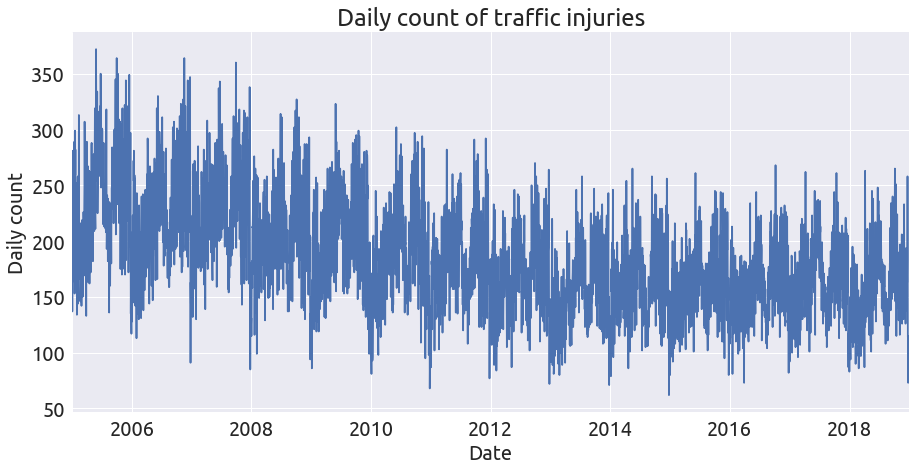
Map of traffic injuries
Now we focus on the coordinate columns lat and long. Also we select only the mainland france area (gps = M):
coords = df[df.gps == 'M'][['lat', 'long']].dropna(how='any')
coords.info()
<class 'pandas.core.frame.DataFrame'>
DatetimeIndex: 456090 entries, 2018-01-24 15:05:00 to 2005-12-11 12:55:00
Data columns (total 2 columns):
# Column Non-Null Count Dtype
--- ------ -------------- -----
0 lat 456090 non-null float64
1 long 456090 non-null object
dtypes: float64(1), object(1)
memory usage: 10.4+ MB
It appears that the long column contain some numbers (a lot of zeros actually!) and some str values:
coords.long.value_counts()
0.0 97426
0 28975
- 3209
345699.0 162
228547.0 131
...
247394.0 1
441588.0 1
247392.0 1
441590.0 1
241601.0 1
Name: long, Length: 205130, dtype: int64
So we remove the str values and convert the long column to float:
coords = coords.loc[coords.long != '-'].copy(deep=True)
coords['long'] = coords['long'].astype(float)
coords.head(2)
| lat | long | |
|---|---|---|
| dt | ||
| 2018-01-24 15:05:00 | 5055737.0 | 294992.0 |
| 2018-02-12 10:15:00 | 5052936.0 | 293151.0 |
The coordinates are expressed in “decimal degrees”… We convert them to WGS84 by dividing by 100000:
coords /= 100000
Also, we filter the points with a bounding box of mainland france:
bbox = (-5., 39., 10., 54.)
coords = coords[(coords.long > bbox[0]) & (coords.lat > bbox[1]) & (coords.long < bbox[2]) & (coords.lat < bbox[3])]
And that’s it! We can eventually call datashader:
cmap = palette['CET_L19']
bg_col = 'white'
size = 1200
cvs = ds.Canvas(plot_width=size, plot_height=size)
agg = cvs.points(coords, 'long', 'lat')
img = tf.shade(agg, cmap=cmap)
img = tf.set_background(img, bg_col)
img
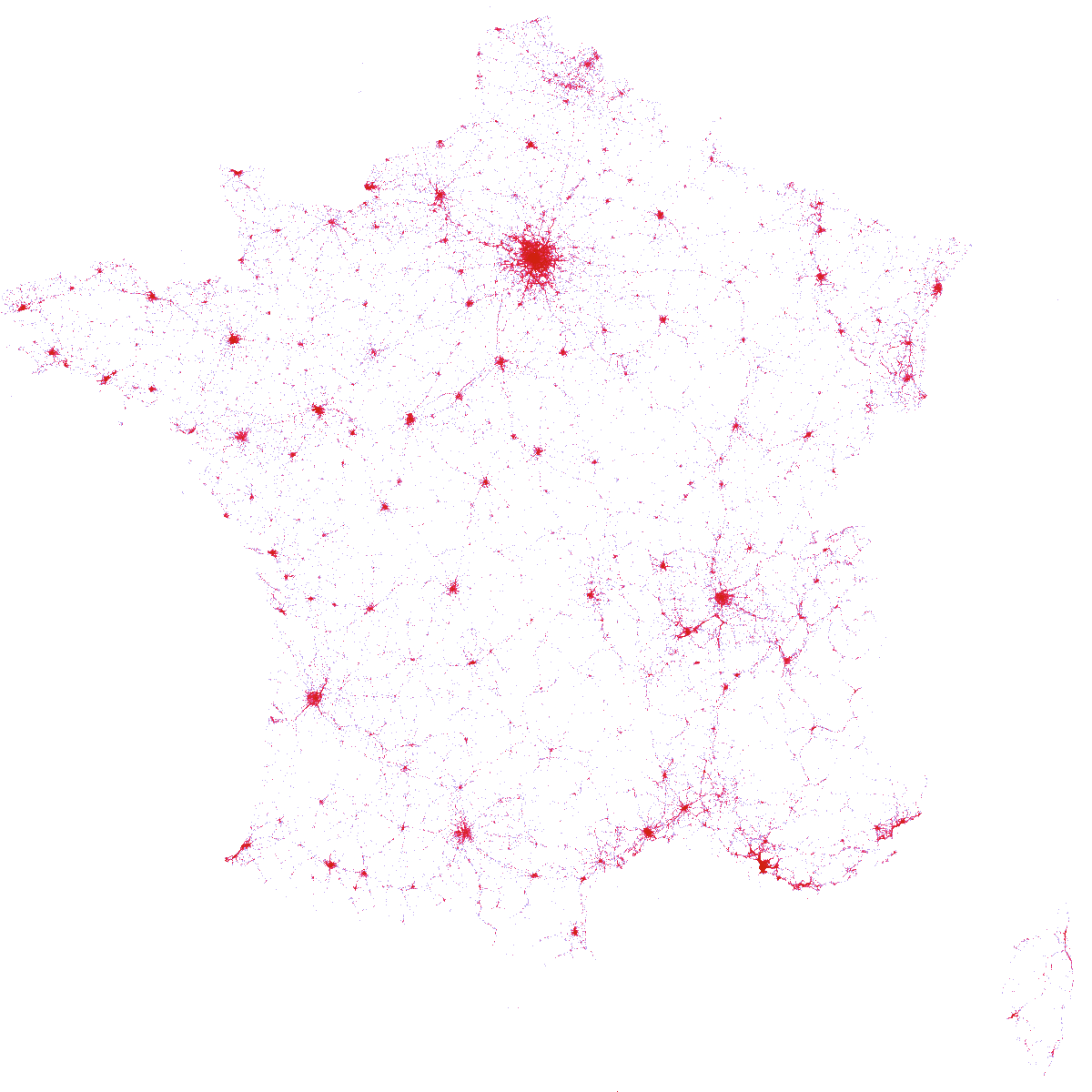
This confirms my intuition that driving in Paris is dangerous :)